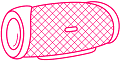Are you thinking of buying a wireless microphone and a Bluetooth speaker? Are you wondering if it is possible to connect a wireless microphone to a Bluetooth speaker? You’ve come to the right place. You’ll find everything you need right here in our blog post.
If you’ve ever been asked this question before, you’re not alone. But now we can answer it. And by answering it, I meant that we can give you the correct information with facts and figures on how to connect your wireless microphone to a Bluetooth speaker.
Can you Connect a Wireless Microphone to a Bluetooth Speaker?
The answer to this question depends on the kind of microphone you have. If you have a microphone that is capable of being paired with a Bluetooth speaker then yes, it can be done. But if your microphone is not Bluetooth-enabled then you are doomed! In this case, you will need to either use a cable or buy another mic.
Now, the problem with connecting your microphone to Bluetooth speakers lies in the fact that most microphones aren’t compatible with Bluetooth speakers. What I mean by this is that they are often unable to communicate with each other and therefore will not work together. That being said, there are still some options available if you want to connect your mic up wirelessly.
How to Connect a Bluetooth mic to a Bluetooth Speaker?
1. Check your microphone for a button labeled “pairing.” This button is used for pairing the microphone with other devices. If you do not see the pairing button, check your user manual to see where it is located.
2. Turn on your Bluetooth microphone. The microphone should have a blue light next to the power button indicating that it is on and ready to pair.
3. Switch ON your Bluetooth speaker and make sure that it is ready for pairing with other devices. The best way to do this is by checking your user manual and looking for instructions on how to pair with other devices.
4. Press and hold the “Power” button on your Bluetooth microphone for about five seconds until you hear a voice prompt or see an indicator light that says, “Pairing.”
5. Press and hold the “Power” button on your Bluetooth speaker until you hear a voice prompt or see an indicator light that says, “Pairing.” If you do not hear anything, check the user manual for your specific model of Bluetooth speaker.
6. Wait for your Bluetooth microphone and portable speaker to connect. You may need to wait up to 60 seconds, though the connection usually takes place within 30 seconds. Once you see an indicator light or hear a voice prompt telling you that they are connected, you can use them together.
How to Connect Wireless Mic to Bose Speaker?
I’m not sure why this hasn’t been answered yet. It is definitely possible to use a wireless microphone with a Bose speaker. It requires an XLR to aux cord and a wireless receiver.
The wireless receiver will have an XLR output that you can simply connect to the XLR end of the cord. Then you plug the other end into your speaker’s aux input (1/8″ usually) and you’re done!
Many Bose SoundLink speakers, including the Portable, Mini, Color and Revolve models, come with a 3.5-millimeter analog audio input jack that can be used to connect a wired microphone if you do not want to buy or use a Bluetooth mic with the system. However, the larger Bose SoundLink III speaker does not have this analog input port.
The type of wireless microphone you have will determine how you connect it to your Bose speaker. Some systems, for instance, use an XLR cable or an RCA cable, which might require you to use an adaptor to get the signals from the other cable types into the single 3.5mm or 1/4 inch jack on your Bose speaker. If you’re having trouble connecting to your system, consult the owner’s manual for more specific instructions.