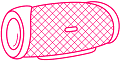Do you love listening to music but don’t have enough speakers to go around? Do you want to be able to share your music with a friend or loved one? If so, then this user guide is for you!
We will walk you through the process of connecting two Bluetooth speakers to one phone so that you can enjoy your music anywhere, anytime. All you need is a Bluetooth-enabled device and two speakers. Let’s get started!
Jump To:
What You Need to Get Started?
To connect two Bluetooth speakers to one phone, you will need:
-Two Bluetooth wireless speakers
– A phone that supports Bluetooth streaming
– Audio cable (optional)
If your phone does not support Bluetooth streaming, you can still use an audio cable to connect the two speakers. However, we recommend using Bluetooth speakers that support the AptX code for the best audio quality. Now that you have everything you need, let’s move forward!
How do I connect the two Bluetooth speakers to one phone?
There are two ways to connect two Bluetooth speakers to one phone. The first way is to use a Bluetooth audio receiver. The second way is to use a Bluetooth splitter.
To connect the two Bluetooth speakers using a receiver, you will need:
– Bluetooth audio receiver
– Two Bluetooth speakers
– AUX cable
To connect the two Bluetooth speakers using a splitter, you will need:
– Bluetooth splitter
-Two Bluetooth speakers
If you have all of the necessary equipment, follow these steps:
Receiver Method:
Step One: Connect the audio receiver to your speaker via the AUX cable.
Step Two: Turn on the receiver by pressing the power button.
Step Three: Put your receiver into pairing mode by holding down the Bluetooth button.
Step Four: Pair your phone with the audio receiver by selecting it from the list of available devices.
Step Five: Once your phone is paired with the audio receiver, you will be able to play music from your phone on both speakers.
Splitter Method:
Step One: Connect the Bluetooth splitter to your speaker via the AUX cable.
Step Two: Turn on the splitter by pressing the power button.
Step Three: Put your splitter into pairing mode by holding down the Bluetooth button.
Step Four: Pair your phone with the Bluetooth splitter by selecting it from the list of available devices.
Step Five: Once your phone is paired with the Bluetooth splitter, you will be able to play music from your phone on both speakers.
How to Connect Two JBL Bluetooth Speakers?
If you’re looking to connect two JBL speakers, you’ve come to the right place. In this user guide, we’ll walk you through everything you need to know to get your speakers synced up and playing music in no time.
First things first, you’ll need to connect all of your speakers to your chosen source. This can be done using your Android phone, iPad, iPhone, or laptop as your source. Once you have everything connected and turned on, take a look at the Bluetooth list of devices on your source. You should see a list of all connected JBL speakers appear.
Next, ensure that the speakers are properly connected, and then start playing an audio file of any music you like. You can use your favorite playlist or streaming site, like Spotify, to do this. Once you’ve chosen a song, it should begin playing through one of your speakers.
If you want to connect to additional speakers, simply find the icon that looks like an hourglass with a plus sign on the speaker that is already playing music. This is the Connect button.
Take another JBL speaker and press the Connect button to sync the two together. When successful, the new speaker will automatically begin also playing music. Keep in mind that you can choose to connect up to 100 JBL speakers at the same time!
Tips for getting the best sound quality:
-Place the speakers at least three feet apart for stereo sound.
-If you’re using one speaker as a left channel and the other as a right channel, make sure they’re on opposite sides of the room.
-Experiment with different angles to find the best sound quality.
If you follow these tips, you should be able to get the best sound quality possible from your two Bluetooth speakers.
How do you use both wireless speakers at the same time?
Assuming that you followed the instructions in the previous steps, your two Bluetooth speakers should now be paired with your phone. In this guide, we will show you how to use both wireless speakers at the same time.
Now that both of your speakers are connected to your phone, you might be wondering how you can use them both at the same time.
The good news is that it’s very simple to do!
All you need to do is open up the music app on your phone and start playing a song.
Once the song is playing, simply press the “Bluetooth” button on both of your speakers.
This will cause both speakers to play the song at the same time. Pretty cool, right?
If you want to adjust the volume of each speaker individually, simply press the “Volume Up” or “Volume Down” buttons on each speaker until they are at the desired levels.
Troubleshooting tips if something goes wrong
If you’re having trouble connecting your Bluetooth speaker to your phone, there are a few things you can try. First, make sure that both devices are turned on and within range of each other. If they are, try restarting both devices and then attempting to connect again.
Another thing to check is the volume levels on both devices. Sometimes, if the volume is turned down too low on either the speaker or the phone, the connection will not be strong enough to sustain itself. Try turning up the volume a bit and see if that helps.
Finally, if you’re still having trouble connecting your Bluetooth speaker to your phone, there may be something wrong with either the speaker or the phone itself. In this case, you may need to consult the user manual for troubleshooting tips specific to your device.
If you’re having trouble connecting your Bluetooth speaker to your phone, there are a few things you can try:
-First, make sure that both devices are turned on and within range of each other.
-Try restarting both devices and then attempting to connect again.
–Check the volume levels on both devices. Sometimes, if the volume is turned down too low on either the speaker or the phone, the connection will not be strong enough to sustain itself.
-It’s possible that there is something wrong with either the speaker or the phone itself. In this case, you may need to consult the user manual for troubleshooting tips specific to your device.
Final thoughts
We hope this guide has helped walk you through the process of connecting two Bluetooth speakers to one phone. It’s not as hard as it seems at first glance.
FAQs
Can I daisy chain Bluetooth speakers?
No, you cannot. Daisy chaining is not possible with Bluetooth speakers. However, you can connect two (or more) speakers wirelessly to the same device.
Can I connect my Bluetooth speaker to more than one device?
Yes! Most Bluetooth speakers can connect to multiple devices at the same time. To do this, simply put your speaker in pairing mode and then select it from the list of available devices on each device you’d like it to be connected to.
Can I use a Bluetooth speaker with a TV?
Yes, you can! Many people use Bluetooth speakers with their TVs for better sound quality. To connect a Bluetooth speaker to your TV, simply put the speaker in pairing mode and then select it from the list of available devices on your TV. You may need to consult your TV’s manual for specific instructions on how to do it the right way.
Can I use two Bluetooth speakers at the same time?
Yes, you can! To do this, simply put both speakers in pairing mode and then select them from the list of available devices on your phone or other devices. You may need to consult your device’s manual for specific instructions on how to connect to multiple Bluetooth devices at the same time.
Can I use a Bluetooth speaker with a non-Bluetooth device?
In most cases, no. However, some Bluetooth adapters allow you to add Bluetooth functionality to non-Bluetooth devices. If you’re interested in using a Bluetooth speaker with a non-Bluetooth device, we recommend doing some research to see if there is any solution available in the user manual.