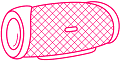Have you ever wondered if it’s possible to replace the battery in your Bluetooth speaker? This isn’t a question we get very often, but here we are committed to giving our visitors the most extensive and up-to-date information possible.
That’s why we’ve created this guide which provides a complete breakdown of all the important facts and tips you need to know when searching for a replacement battery. Replacing the battery on your Bluetooth speaker is an option you can consider to save money should your battery power run low. Here’s how it works.
Can Bluetooth Speaker Battery be Replaced?
Battery life is a big concern for Bluetooth speaker users. It’s not fun when you’re in the middle of a concert, and your speaker shuts down just because it ran out of juice.
Understandably, many users are wondering whether it’s possible to replace their Bluetooth speaker batteries at all. After all, the batteries that power the speakers are usually small and compact.
The answer is yes – you can indeed replace the Bluetooth speaker battery. The battery is replaceable on some models of Bluetooth speakers. It’s best to contact the manufacturer of your device to get more information on if yours can or cannot be replaced. If you have an older model, it may not last as long as it once did, but newer models should work for a very long time.
Rechargeable batteries tend to last for a long time before they need replacing. As long as you take care of your speaker and keep it in good condition, the battery should be fine for years. If there is a point when your battery isn’t holding its charge anymore or if it starts acting up, it may be time to replace it.
This is something you should be able to do on your own, but some speaker manufacturers make replacing the batteries difficult. If this is the case with your model, you may have to send it back to the manufacturer for repair or replacement.
How to Repair Bluetooth Speaker Battery?
The most common cause of wireless speaker problems is a weak battery. Your Bluetooth speaker should give you a few hours of listening time, and probably up to 10 hours if it’s fully charged. Some speakers have a battery life indicator that tells you how much juice is left in the tank, while others just give you an indication when they’re almost out of power.
If your speaker is paired with your phone but doesn’t play music, the problem may be a faulty battery connection or the need for a new battery.
This repair guide will show you how to repair the battery from your Bluetooth speaker.
- Remove the screw on the back of the speaker.
2. Remove the battery and clean it with water (it is a very good conductor of electricity)
3. Put the battery back inside, but do not screw it back
4. Now connect your phone to Bluetooth and play music from the speaker. if you hear music, it’s ok. If you don’t then your battery is low (if your battery is low, it means that it takes too much time to charge, and not enough to use).
5. now turn off Bluetooth and unscrew the speaker again. Remove the battery and cut off the red wire with a sharp knife or cutter/scissor. Now remove the black wire as well. also throw away that small black piece which was connected to the black wire (that ‘s where our problem was)
6. Connect a new piece of red wire with the old red wire. and connect a new piece of black wire in place of the old one. now put glue on all these wires so they don’t get disconnected while playing music. also put glue on each side of the battery so that it doesn’t move from its place when you are using it.
7. Now close the speaker box by screwing it back again. connect your phone using Bluetooth and play.
How to Replace Bluetooth Speaker Battery?
If you have a portable speaker that you use for your home or office, there may come a time when you will need to replace its battery. A typical portable speaker uses a lithium-ion battery pack that is designed to last for several years before it needs to be replaced. These batteries are not fully sealed, so they are fairly simple to access and replace.
- Unplug the power cord from the wall socket or remove the battery from the speaker if applicable.
2. Turn the speaker over so you can see the bottom side of it. Use a screwdriver to remove any screws that may be holding onto the cover at this point.
3. Remove the cover from the speaker and locate the battery inside. There should be two wires attached at this point. For some models, you must detach the wires in order to remove the battery pack.
4. Disconnect the wires from the old battery and then remove them from their spot within the speaker. Throw away your old battery.
5. Place your new battery in place and connect it to its wires by hand if possible. If you cannot do this, use a pair of needle nose pliers to attach them without causing damage to either piece of equipment.
Conclusion
Most Bluetooth speakers seem to have their battery sealed behind a nonremovable cover, but there are a few exceptions. If you have the easiest-to-repair speaker, you can swap out the old battery for a new one (or have it done for you) without having to buy an entirely new speaker.
In the end, it’s hard to say for sure whether you’ll be able to replace a Bluetooth speaker’s battery or not. Some media players come with detachable batteries (which you can replace yourself with) while others may not. Hopefully, this article has given you some insight into the matter, but your best bet is to consult your device’s manual or manufacturer before making any attempts at disassembly.