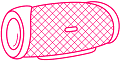If you are using a portable Bluetooth speaker for listening to music, you may be disappointed by how short the battery life is. That’s why we have decided to share a guide on how to increase the battery life of Bluetooth speaker by following some common steps which we’re going to discuss. it will also help you extend the overall life of your Bluetooth speaker for a year or two.
The technology behind these devices is about to revolutionize the way we listen to music. The concept of being able to wirelessly play music from your smartphone or computer certainly sounds great.
However, the main drawback to Bluetooth speakers is their short battery life. But, don’t fret! There are some easy ways to improve the battery life of your Bluetooth speakers.
Jump To:
7 Tips to Improve Your Bluetooth Speaker’s Battery Life
1. Use Bluetooth version 5.0 or above
Bluetooth version 5.0 is the latest Bluetooth version and it is called Bluetooth LE (Low Energy). This version of Bluetooth is designed to be used with sensors and smart devices, where data transfer doesn’t need to be as fast.
A Bluetooth connection will be faster and more reliable with the latest version. This can also help your battery life by using less power than earlier iterations of Bluetooth. So, if you’re looking to buy a new Bluetooth speaker, check the box to see which version is supported before handing over your cash.
Avoid buying wireless speakers coming with older Bluetooth versions. They will not only eat the battery faster but tarnish your overall experience. The latest BT versions ensure the best power optimizations resulting in better battery life, be it a portable speaker or a smartphone.
2. Turn off Bluetooth when you’re not using it & increase battery life
If you’re not using the Bluetooth speaker for a while, better turn off the Bluetooth or shut it down completely. Don’t just keep it in sleep mode. We know it consumes less power in sleep mode, but every second counts.
It’s a common misconception that portable speakers use your battery but what it does is constantly search for devices nearby, which drains the battery. So if you’re on a long flight or in a place where there are lots of Bluetooth-enabled devices around and you don’t need it, turn it off.
Getting your battery drained by an unwanted connection is a really annoying experience. Also, if you’re using a laptop or desktop with Bluetooth, it’s possible that someone can access your device without your permission. You can prevent this by turning the function off when you don’t use it.
3. Stay within 10-30 ft. of your wireless speaker to save power
The easiest way to improve the battery life of your Bluetooth speaker is to use it as little as possible. But when you’re trying to have a conversation with friends, that’s not always an option. Luckily, there are a few things you can do to help the batteries last longer.
Stay within 10-30 feet of your wireless speaker. The further away you get from your speaker, the more energy you’ll use talking into it. It doesn’t take much distance to make a difference: if you’re 20 feet away, moving just 5 feet closer can increase the battery life by 50%.
What I didn’t know was that the range of these devices isn’t super far. Even if you’re streaming to it from inside your house, you have to stay within 10-30 ft. of the speaker. If you keep walking away and then coming back, eventually the music will stutter because it doesn’t have a strong enough signal.
4. Turn off the auto-connection feature to save battery
If you have a Bluetooth speaker that connects to your smartphone or laptop automatically, turn off the auto-connection feature. Leaving it on wastes battery power. Connecting manually only takes a few seconds, and then your speaker will be ready whenever you want it.
The reason why Bluetooth speakers consume more battery is the “auto-connection” feature, which constantly looks for other Bluetooth devices. So if you’re not actually listening to music or watching videos on your phone and tablet, you could be depleting your battery just by having Bluetooth enabled.
Turning off auto-connection will save a ton of battery life over time because it reduces the number of devices that will try to connect with your speaker at any given time.
To turn it off, go into the settings menu on your phone or tablet and find the Bluetooth option. From there, look for the auto-connection setting and turn it off.
5. Turn off the lights of the Bluetooth speaker
The LED lights inside your Bluetooth speaker can be a huge waste of power, especially if you’re charging the speaker with a USB cable and leaving it plugged in for days at a time. Using it in an optimum way can help improve the battery life of your wireless speaker.
The light-emitting diodes (LEDs) in these devices can suck a lot of power, and that can mean less life for your batteries and less enjoyable for you.
There’s no need to leave your lights on, especially if you’re giving a party or playing your music throughout the house. Turn off the lights on your speakers and save some energy!
To save battery, turn off the lights connected via Bluetooth to your speaker. This is especially important with the lights that are part of a party or a decoration on your Christmas tree.
How much power are we talking about? According to an informal test from the Consumer Electronics Association, turning on four LEDs can use up to 7% of battery power in just five minutes. Now imagine if you left your lights on all night.
6. Keep your Bluetooth speaker away from other heat-sources
Bluetooth speakers are battery-powered devices, and they consume more power than most products that use batteries do. They also heat up when they’re in use because they contain a small but powerful amplifier.
If you’re using a portable Bluetooth speaker all day long and keeping it on your desk or within arm’s reach of your body, you might notice that its battery doesn’t last as long as it used to and the unit gets warm to the touch.
The portable speaker is heating up because the electronics inside are working harder to produce louder sounds. This happens when you turn down the volume of your music or increase the volume (and therefore, the amplifier’s workload).
So, keep your Bluetooth speaker away from other heat sources, such as heat vents or direct sunlight.
Functioning as antennae and a receiver, some Bluetooth speakers are particularly susceptible to the heat given off by computers, TV and other devices. If you place your speaker too close to these devices and turn them on they can zap the life right out of your battery.
7. Keep your Bluetooth speaker charged and ready to use when it’s not in use.
So, you have a portable Bluetooth speaker, but when you turn it on in the morning, it only lasts for a couple of hours?
A portable Bluetooth speaker can be a fun way to bring the music anywhere you go. But if you keep the speaker always plugged in, it’s not portable at all. Instead, it just sits there, ready for use whenever you want.
The trouble is that many speakers use a lot of power to stay charged and ready for action, so they drain their batteries quickly and need recharging even when they’re not in use. Although you can use the Bluetooth speaker while charging, it’s not encouraged.
The good news is that many Bluetooth speakers have features that can extend battery life while still keeping your speaker ready to use whenever you want.
Don’t leave the Bluetooth speaker plugged in all the time. Doing so can drain the battery quickly. Only charge it when you know you’ll need to use it soon.
Another thing you should consider is how long the battery will last on a full charge. Most portable speakers will die after about 6 to 8 hours of playtime. If you need, even more, know how much watts Bluetooth speaker you need.
Hence, if you’re going to be out for more than that, make sure you bring an external battery or a charging cable so you can top off your device while still listening to your tunes.
By improving the battery life of your Bluetooth speaker you’ll be able to play for hours longer than you could before.
Conclusion | Improve Battery Life of Bluetooth Speaker
By now you have learnt all the strategies on how to increase the battery life of Bluetooth speakers. In the end, there are many ways to increase the battery life of Bluetooth speakers. Music festivals and events can be amazing, but only if your speakers can last the entire duration.
If your budgets allow, get a portable charging station with multiple USB slots so you can charge a host of devices at once. If you can’t afford that, there are still a few options left to you.
Be smart about what features you use while on the go so your speakers can last longer-if your activities revolve around Spotify and podcasts, go ahead and switch them on. But if they involve music videos or Youtube videos, it might be better to leave those turned off.
If you want your Bluetooth speaker to last for a long time, try to turn it off when it’s not in use. Don’t charge the speaker all night long. Instead, charge it in short increments, and only after it runs out of juice.
So the next time that you have to make a decision on which Bluetooth speaker is right for you, consider the feature sets that we have laid out above. If you want something simple, then go with something that has only the basic features.
You may find that it cuts down on the price tag and helps you to save money since it won’t be as technologically advanced or high end as other speakers out there.