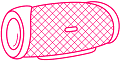I was listening to some music through my Bluetooth speaker the other day and things were going fine. Then, I started hearing a crackling sound coming from the speakers. I wasn’t able to determine what was causing the crackling so I kept playing track after track until it became too annoying and turned off the music.
The next time I accessed my Bluetooth speaker and tried playing some music again, the crackling sound came back! Why is my Bluetooth speaker crackling? Where is this sound coming from? More importantly, how do I fix it? Today we are going to discuss all this stuff.
Why is My Wireless Speaker Crackling?
Wireless audio is one of the most convenient ways to listen to your favorite tunes at home or on the go. However, there are some common issues that can arise with wireless speakers.
It’s possible that your wireless speaker crackles when you play music through it because you’re connected to a Bluetooth device and the quality of the audio file isn’t good enough. You may also have an audio cable that is faulty.
It’s worth making sure that you have a good quality audio file on your device and trying another audio cable, just to make sure that these aren’t the causes of the crackling noise.
Some wireless speakers are rechargeable, while others use batteries. Make sure that your speaker has enough power to function well. If it is indeed a battery issue, replace the old batteries with new ones.
The cracking sound may be caused by heat expansion. This could be from a radiator close by or direct sunlight on your speaker.
What to Do When Your Bluetooth Speakers Are Crackling?
There are several steps you can take to fix crackling or static in your Bluetooth speakers. The basic procedure involves getting close to the speakers and turning them on and off at least five times while waiting between each time for 30 seconds.
This process requires that you use the speaker’s physical controls instead of an app or remote control. You may also need to reset your network settings and update your phone’s software and Bluetooth drivers.
Here are some tips on what you can do with crackling Bluetooth speakers:
If you find that your Bluetooth speaker is crackling during playback, this indicates a poor connection. Check if your device is within range of your Bluetooth speaker and remove any obstructions between them.
If your playback still sounds distorted, try turning off any other nearby wireless devices like Wi-Fi routers or cellphones.
If you’re trying to connect to multiple Bluetooth speakers at once, try disconnecting one of them first to see if doing so helps reduce the crackling.
Resetting your Bluetooth speaker can also help clear up the sound quality. Most Bluetooth speakers have a reset button on the back or base of the unit that will clear its memory and restore the device to its factory settings.
Can you fix the crackling portable speakers?
The most common reason for crackling sounds in Bluetooth speakers is that the speakers are placed too far from the source. If you have a small speaker and are using it at full volume, then you may not get any sound at all.
Some speakers provide a “remote control” feature so that you can adjust the volume on the fly. Other speakers have an internal battery or a rechargeable battery to keep them working when they are not connected to any power source.
If you have one of these types of speakers, then make sure you are using it in a place where there is plenty of space between the speaker and your phone or tablet. You should also keep your phone on silent mode in order to avoid any crackling sounds caused by Bluetooth interference.
And yes, you can try fixing the crackling issue from the Bluetooth speakers. Let’s dive into some of the ways to do it.
How to Fix Crackling Bluetooth Speakers?
Crackling, popping, and other sound problems can occur for a variety of reasons. You may be able to fix the problem by adjusting your audio device settings and updating your sound driver.
The first thing to try is moving the Bluetooth device away from your speaker. If that doesn’t work, then move it even further away, until the crackling stops. Once the crackling stops, you’ll know it’s caused by interference from another Bluetooth device.
Another thing is, try to remove any external devices that are connected to the audio system that you’re using. If possible, try to connect your speaker to a wired connection. If the crackling stops, then you know that the problem has something to do with your Bluetooth wireless technology.
If you have found out that the crackling sounds are only happening when you stream music from your computer, check if there are other users in the same place who are also using Bluetooth or any other wireless devices. If yes, try to shut down the other devices and see if those crackling sounds will stop.
If there are audio problems occurring with music that’s saved locally on the device, it may be a problem with the file itself. If the issue is happening only with music streamed from Apple Music or another service, then it could be related to poor connectivity or a bad data connection.
Finally, if none of these tips work, then it is best to reset your speaker back to factory settings and start over again by setting up Bluetooth connections on your device so you don’t run into any issues with connectivity or pairing at all!
Conclusion
I hope you enjoyed my article on the causes and solutions to Bluetooth speaker crackling. I know that this is something that can be tremendously frustrating, and hopefully by now you can rest relatively assured that you won’t have to go out and spend all your hard-earned money again.
Now that we’ve got this info in front of you, hopefully you’ll understand why your speaker is crackling and be able to fix the issue. In many cases it’s just a matter of adjusting the volume on your Bluetooth speaker and on your device.
In our experience, the best way to prevent sudden volume changes is to allow your Bluetooth speaker to “cool down” for at least 5 minutes before you begin your music. This can help everything reach a more uniform temperature, which should minimize harsh volume changes.
Try troubleshooting the issue again to see if you can pinpoint the problem. If not, don’t be afraid to roll up your sleeves and do some more digging into the settings. With a little trial and error, you should be able to work this out. Good luck!