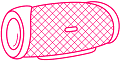Bluetooth speakers are the coolest way to listen to your music on the go. But if you’ve ever troubleshoot the problem of why is my Bluetooth speaker connected but not playing, then you understand that behind their allure there’s a vast sea of technological hurdles – glitches and bugs now resolved thanks to innovation in technology.
Common Portable Speaker issues
Your Bluetooth speaker is connected but not playing. There are some reasons why this may happen:
1. The speaker is not turned on.
Please make sure that it is turned on. Once on, please select the Bluetooth icon in the top right corner of your screen.
2. The wireless speaker is too far from the phone, and can’t be paired.
If the Bluetooth speaker is too far from the phone, it can not be paired. Please move it closer to the phone and try again.
If the distance between your phone and speaker is more than 10 meters, then there will be a problem with Bluetooth. It may also cause problems if there are any walls or barriers between them.
My Bluetooth speaker is connected but not playing any Music
If your speaker is connected to another Bluetooth-enabled device, such as a smartphone or tablet, but is not playing any audio, try the following:
1. Make sure the volume on the device is turned up.
2. Make sure you have selected the correct source for the Bluetooth speaker and that it is not muted or in sleep mode.
3. Check that the battery level of the BT speaker is sufficient and charged via USB (if applicable).
4. Try to reconnect to the Bluetooth speaker by clicking on it in the Bluetooth settings menu of your device.
5. If nothing else works, try disconnecting and reconnecting it in your device’s settings menu.
Troubleshooting a Wireless Speaker That is Not Playing Sound
If you’re having trouble with your Bluetooth speakers pairing or playing music, it could be for a number of reasons. Here are some troubleshooting steps you can try:
- Remove the device from your speaker and then re-pair it. To do this, turn on your speaker and turn off Bluetooth on your device. Then press the power button on the speaker to turn it off as well.
- Turn your speaker back on, then wait until it is fully booted up before turning back on Bluetooth on your device.
- Turn the Bluetooth setting on your device off and then back on again. Press the Bluetooth button to turn it off, wait a few seconds and then turn it back on again. This will reset the connection between your phone and the speaker.
- Update the firmware for your speaker if an update is available. Check with the manufacturer’s website for available updates for your speaker if you haven’t done so recently or if you are experiencing problems with connectivity or other performance issues with the speaker.
- Make sure that both devices are within range of one another in case one of them is out of range. If either one of them is out of range, they won’t be able to connect to each other properly. Turning one of them off and then back on again will reconnect them both if they are out
- The problem could also be caused by weak signal strength. Try moving closer to your speaker or try turning off any devices that have the same 2.4 GHz frequency as the speaker (cordless phones, for example). You might also try moving away from any walls or obstructions between the speaker and your device.
- Check to see if there is an update available for the Bluetooth system on your smartphone or tablet. Sometimes, new updates fix minor bugs that cause problems like these. If this is the case, make sure you download any available updates as soon as possible.
Conclusion
Wireless Bluetooth technology is a convenient way to listen to music on your wireless devices. Whether you have a phone, a tablet or an MP3 player, you can stream your playlist to almost any Bluetooth speaker without worrying about messy wires.
The most important thing to do when setting up your wireless speaker is to make sure that it is paired properly with the device you want to use it with.
Even after following the steps that we have already discussed, sometimes you are unable to play any music with the portable speakers, which might be a sign of hardware damage. In that case, you might need to buy a new one.