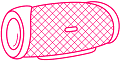You purchase a Bluetooth speaker to pump up the jam while you work, only to find that every other word is skipped.
You’re not alone; this is a common problem with these speakers. No one likes it when their Bluetooth speaker skips.
But what’s causing it?
Why does my Bluetooth speaker skip and what can you do to prevent it? Keep reading for our tips!
Jump To:
What causes Bluetooth Speakers to skip songs?
Why does Bluetooth audio skip? There are a few possible reasons why your Bluetooth speaker might be skipping. One possible cause is interference from other wireless devices or electronic equipment, such as cell phones, computers, and Wi-Fi routers.
Other potential causes include issues with the speaker’s connection to your device, problems with your device’s software or settings, or physical damage to the speaker itself.
If you are experiencing consistent skipping with your Bluetooth speaker, the first step is to try troubleshooting the issue.
You can start by rebooting both your device and your speaker, checking for any software updates for either one, and making sure that there are no other devices or electronics nearby that could be interfering with the signal.
Next, check the connections between your device and your speaker. Make sure that the Bluetooth connection is turned on and set up correctly, and try moving your device closer to the speaker to see if that makes a difference. If you’re still having trouble, try connecting your speaker to a different device to see if the issue lies with your original device.
How to stop Bluetooth speaker skipping?
There are a few different things that could cause your audio to skip or sound choppy. We’ll go over some of the most common reasons and how to fix them.
Check your internet connection
If you’re using streaming services like Spotify or Apple Music, you’ll need a strong and stable internet connection. If your connection is poor or intermittent, it can cause your audio to skip.
Try moving closer to your router or connecting to a different network if possible.
Restart your devices
If you’re still having issues, try restarting your Bluetooth speaker and your audio source (phone, tablet, etc.). This can sometimes help clear up any connection issues.
Update your software
Make sure that you’re running the latest version of your device’s software. Updates typically contain bug fixes and other improvements, so installing them can often help address audio issues.
Reset your speaker
If none of these steps seem to be working, it may be time to reset or factory reset your Bluetooth speaker. This will clear out any corrupted data or settings that could be causing the skipping.
Check for interference
In some cases, your audio may be skipping due to outside interference. Things like microwaves, baby monitors, and even other Bluetooth devices can cause problems. If you suspect interference, try moving your speaker or audio source to a different location.
Check your speaker settings
Your speaker may also have some settings that can be adjusted to improve audio quality. For example, you may be able to adjust the EQ, increase or decrease bass levels, or fine-tune other audio parameters. Experiment with these settings until you find one that works best for your speaker and audio source.
Use a different audio source
If you’re still having trouble, try using a different audio source. For example, if you’re streaming music from your phone, try playing a song or podcast from another app on your device. If the issue is with the audio source, this should help identify the issue.
Why does my Bluetooth speaker keep stopping?
There are a number of different factors that can contribute to your Bluetooth speaker stopping suddenly, including issues with the device itself, interference from other electronic devices, and problems with your wireless connection.
One common cause of Bluetooth speaker stuttering is problems with the speakers themselves. This can include issues with the drivers or firmware in the speakers, as well as physical damage or wear and tear that can impact performance.
Another potential cause is interference from other electronic devices, such as cell phones, speakers, or other wireless gadgets. If these devices are too close to your Bluetooth speaker, they may interfere with the signal and cause disruptions in playback.
To avoid this problem, it is important to keep your Bluetooth speaker away from other electronic devices. Additionally, you should try to keep a clear line of sight between your speaker and your wireless device to ensure the strongest possible connection.
Why does my Bluetooth speaker skip in my car?
There are a number of reasons why your Bluetooth speaker might be skipping in your car. Some possible culprits include low battery life, interference from other devices, or a poor connection.
If your speaker is skipping due to low battery, try charging it for a few minutes to see if that solves the problem. If the battery is completely dead, you may need to replace it.
Interference from other devices can also cause your speaker to skip. If you’re using your speaker in an area with a lot of electronic devices, try moving it to a different location. You may also want to turn off any devices that are not in use, as these can cause interference.
Finally, if your speaker is skipping due to a poor connection, you may need to adjust the position of the speaker or re-pair it with your car’s audio system.
Ideally, your Bluetooth speaker should be positioned in a location where it has a clear line of sight to your car’s audio system and is not obstructed by other devices or objects.
Additionally, you may need to re-sync your speaker with your car’s audio system if the connection becomes unstable or drops out. To do this, simply follow any prompts or instructions that appear on your vehicle’s display screen.
What to do if your Bluetooth speaker still skips after trying the troubleshooting tips?
If your Bluetooth speaker still skips after trying the troubleshooting tips, you may need to seek professional help.
You will need to send your Bluetooth speaker back to the manufacturer for further inspection. The manufacturer will be able to determine whether a hardware or software problem is causing the issue.
If it turns out that the issue is related to a defective component of your speaker, they will repair or replace your speaker at no cost.
However, if the issue is determined to be caused by any other factor like usage-related damage or issues with your iOS device, then you may need to pay an additional fee for this repair service.
Always remember to always keep your speakers and devices updated with the latest software whenever possible, as this can often help prevent audio issues in the future.
How do you properly care for your Bluetooth speaker to help reduce the likelihood of skips?
Now you know why Bluetooth speakers skip songs often. To help reduce the likelihood of your Bluetooth speaker skipping, make sure to properly care for your speaker.
Here are some tips:
- Avoid placing your speaker in direct sunlight or near any heat source, as this can cause damage to the internal components.
- Do not expose your speaker to excessive humidity or moisture, as this can also cause damage.
- Be careful not to drop or bump your speaker, as this can break internal components.
- Avoid using your speaker in dusty or dirty environments, as this can clog the internal components and cause skipping.
- Make sure to properly clean your speaker regularly with a soft, dry cloth. Do not use any harsh chemicals or cleaning solutions, as these can damage the finish and other internal components.
- When traveling with your speaker, always store it in its protective case or bag to prevent accidental damage.
By following these tips and taking good care of your Bluetooth speaker, you can help reduce the likelihood of skips and enjoy high-quality audio for many years to come.