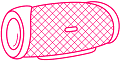Once you start using Bluetooth speaker, you will probably find that it is super convenient for you to use. Besides, it’s easier to connect, play and move around without wires. However, sometimes you might want to know the reason why does my Bluetooth speaker keep beeping?
I can’t remember how many times this has happened and the frustration I hear in the person whose Bluetooth speaker was now beeping on its own. So, this post can help you solve this problem.
Why is my Bluetooth speaker beeping?
If your speaker is beeping all the time, then you might want to look into what’s causing it.
In some cases, the speaker can beep because of a hardware issue. For example, if you have a speaker that uses a battery, then it may beep when the battery is low. The battery could be low because it’s old or because you haven’t used it in a long time. In this case, replacing the battery should solve the problem.
If your speaker is beeping every 30 seconds or so, it’s probably telling you that it’s in “Pairing Mode” and ready to connect to a Bluetooth device. If you don’t have any devices to pair it with right now, just press and hold down the “Power” button for about two seconds to turn it off until you’re ready to pair it again.
Also See: How to Stop Crackling Issues in Bluetooth Speakers?
If your Bluetooth speaker is beeping all the time — not just every 30 seconds — make sure that your device isn’t in pairing mode. Don’t hold down the power button because that will just turn it off (and then the beeping will stop). Instead, try pressing the power button briefly (for 1 second), once or twice. This should cancel pairing mode and make the beeping stop.
How to Stop Bluetooth Speakers From Beeping Noise?
Bluetooth speakers beeping noise is a big problem for many android users who have connected their device with these speakers. Many times you are enjoying your favorite songs with the help of these speakers and suddenly they start making this irritating beeping sound, which spoils your overall experience.
The best way to fix this problem is to restart your device and then reconnect it with the Bluetooth speaker. If the problem is not resolved yet, then you should turn off the Bluetooth feature on your device. It will stop making those annoying sounds.
If your computer or laptop is near the speakers, it could be that the signal is getting messed up somewhere along the way. First, try moving your computer or laptop away from the speakers. This will help prevent signal interference and reduce the chance of a beeping sound from being produced.
Why is my Bose speaker beeping while charging?
When you plug a Bose speaker into a wall outlet for the first time, it will sound beeps and play a voice prompt that says “firmware update available“. This is because Bose recently released a new firmware update for its speakers.
If you’re wondering why your speaker is beeping and playing a voice prompt after unplugging it from the wall outlet, it’s probably because you plugged in your speaker for the first time.
Some Bose speakers beep while charging to let you know that the charge is complete, or to let you know if there’s an issue with the battery.
If your speaker isn’t beeping while charging:
The speaker may be out of power or in standby mode. Press the multifunction button to power on the speaker and begin charging.
The speaker may have reached full charge. Fully charge your speaker before first use and after extended periods without use (3 months or more).
Here’s the solution:
1. First, reset the speaker by inserting a pin into the reset hole on the back of the speaker.
2. Insert the power supply into the speaker and allow it to charge for at least 10 minutes before turning it on.
3. While charging is in progress, test whether the power supply or current outlet is causing abnormal behavior by connecting your speaker to a different power source or outlet (if available).
4. If you are still experiencing abnormal behavior, please contact Bose Customer Service for assistance.
Conclusion
Many people have a Bluetooth speaker, and at one point or another most of them will find that the beeping sound is coming from their speaker. This could turn into a total nightmare if you are in a public place where embarrassing beeps could draw unwanted attention to you.
Now that you know why your Bluetooth speaker is beeping, it’s time to talk about how to fix it. Hopefully, you now have some new ways to try and resolve your Bluetooth speaker woes. There’s a lot of different Bluetooth technology which can result in a lot of different problems; in some cases, it’s just poor product design. Or maybe there’s another fix we haven’t thought of yet?