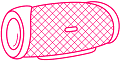Did you know that anyone within range of your Bluetooth speaker can connect to it and play their music? This can be a problem if you have guests over, as they may be able to play their music on your speaker, even if you don’t want them to. Here are a few tips on how to prevent unauthorized access to Bluetooth speakers.
Jump To:
What is Bluetooth speaker security and why do you need it?
A Bluetooth speaker is a device that wirelessly streams audio from your smartphone, tablet, or other compatible devices to the speaker. The speaker then amplifies the audio so you can enjoy music, podcasts, audiobooks, and other audio content.
While Bluetooth speakers are convenient and easy to use, they also come with some security risks. Since the speaker is wirelessly connected to your device, anyone within range of the speaker can potentially connect to it and play their own music. This can be a problem if you have guests over, as they may be able to play their music on your speaker, even if you don’t want them to.
Reasons to Prevent Unauthorized Access to Bluetooth Speakers
There are several reasons why you may want to prevent unauthorized access to your Bluetooth speaker. For example, you may not want other people using the speaker to play their own music without your permission, especially if you have paid for the audio content yourself.
In addition, some Bluetooth speakers can be used as an alarm clock or nightlight and connect wirelessly to your device via a companion app. If someone else has access to the app and is able to make changes to it, they could potentially change the settings on your speaker without your knowledge.
There are a few ways to prevent unauthorized access to your Bluetooth speaker. First, you can change the name of your speaker. This will make it more difficult for someone to guess the name of your speaker and connect to it without your permission.
You can also enable password protection on your speaker (more on that later). This will require anyone who wants to connect to the speaker to enter a password, which will make it more difficult for someone to connect to your speaker.
Ways to prevent unauthorized access to your Bluetooth speaker
1. Use a strong passcode to protect your Bluetooth speaker from unauthorized access. This can be done by entering a unique PIN or password that is known only to you, and not distributing it to others.
2. Consider using encryption for your wireless connection, so that your transmitted data is more secure and less vulnerable to hacking.
3. Make sure that all of the software on your device is up-to-date, as this can help ensure stronger security protections against potential threats.
4. Avoid leaving your Bluetooth speaker in public areas or easily accessible locations where it can be easily accessed by others without authorization. Instead, try keeping it in a locked cabinet or other secure space when not in use.
5. Consider investing in a Bluetooth speaker with additional security features, such as remote account locking and wiping capabilities. This can help protect your data if your speaker is ever compromised or stolen.
These are some of the quickest tips to secure your Bluetooth speaker. Let’s dive into somewhat more details of these methods.
Additional security measures you can take to protect your speaker
1. Keep your Bluetooth Undiscoverable
To keep your device from being found by other Bluetooth enabled devices, you can make it undiscoverable. This will prevent anyone from being able to find and connect to your device without knowing the specific code.
To do this on a smartphone:
Go to Settings > Bluetooth and turn Off the Bluetooth toggle switch. This will make your device undiscoverable for a set period of time.
2. Use Strong Passwords to prevent unauthorized Bluetooth pairing
Another security measure you can take to protect your speaker is to use strong password protection. This will prevent unauthorized users from being able to access your speaker and steal or manipulate your data. You can do this by setting up a unique, strong password that includes a combination of letters, numbers, and symbols. Here’s a video tutorial on how to do it fast:
The benefits of using a password with your speaker
When you use a password with your speaker, you are essentially creating an extra layer of security. By doing this, you make it more difficult for unauthorized users to access your device and data. In addition, using a strong password will also prevent anyone from being able to guess your password and gain access to your speaker.
How to create a strong password:
Creating a strong password is simple if you follow these tips:
1. Use a combination of letters, numbers, and symbols in your password.
2. Make sure your password is at least 8 characters long.
3. Avoid using easily guessed words like “password” or your name.
4. Avoid using easily accessible personal information like your birthdate or address.
5. Use a password manager to help you keep track of all your passwords and generate strong passwords for you.
3. Use AUX Cable if your portable speaker supports it
How to stop someone from connecting to your Bluetooth speaker? If your speaker has an auxiliary port, you can also consider using a cable to connect it to your device. This will limit the ways that someone can access your speaker, as they will only be able to do so via a physical connection. Additionally, this is a good backup option if your Bluetooth connection stops working or isn’t reliable.
4. Disable Voice Recognition
If your speaker has voice recognition capabilities, you can disable this feature to further protect your privacy. This will prevent anyone from being able to activate your speaker using their voice, and will require a physical button to press in order to use the device. You can usually find this setting in the speaker’s menu or settings.
5. Consider a Smart Speaker with Security Measures Built-In
When purchasing a new smart speaker, you may want to consider one that has security measures built-in. Some examples of this include speakers that encrypt their data connection or have a physical “kill switch” that disconnects the microphone when not in use. By choosing a speaker with these features, you can rest assured knowing that your data and privacy are protected.
6. Keep updating to the latest Bluetooth version firmware
This will help you to be on the latest security protocols and features offered by the Bluetooth Special Interest Group. Updating your firmware is also critical to fixing any potential vulnerabilities that may have been discovered since the last update. You can usually find these updates in your speaker’s menu or settings.
With these security measures, you can protect your speaker from being accessed by unauthorized users, protecting both your personal data and privacy. By staying vigilant and implementing these practices into your daily routine, you can help keep your device safe in a connected age.
7. Turn off Bluetooth when not in use & stop unwanted Bluetooth connections
Another way to reduce the risk of someone connecting to your speaker without your permission is to turn off Bluetooth when you’re not using it. This will prevent anyone from being able to find and connect to your device, and will help conserve battery life.
8. Keep your portable speakers in a safe place
If you’re not using your speaker, be sure to keep it in a safe and secure location. This will help prevent anyone from being able to access it without your permission. Additionally, consider keeping your speaker out of sight when not in use, as this can deter would-be thieves.
By following these tips, you can help keep your wireless speaker safe and secure. By taking these extra steps to protect your device, you can help ensure that your data and privacy are protected.
Final thoughts on unauthorized usage of Bluetooth speakers
With the increasing popularity of smart speakers, it’s important to be aware of the potential security risks they pose. By taking steps to protect your device, you can help ensure that your data and privacy are protected. Additionally, by staying informed and keeping your speakers up-to-date, you can help keep your device safe in a connected age.
FAQs
How to prevent neighbors from connecting to a Bluetooth speaker?
There are a few things you can do to prevent your neighbors from connecting to your Bluetooth speaker. One of the most effective solutions is to password protect your speaker, which can help prevent unauthorized access.
You may also need to adjust the Bluetooth settings on your speaker so that it is set to automatically accept or reject connections from other devices.
In addition, you should keep your speaker out of range of other Bluetooth devices and use strong encryption settings when pairing with other devices.
How do I stop someone from connecting to the Bluetooth speaker?
The first thing that you should do is make sure that your speaker is password protected, so that only those with the correct password will be able to connect to it.
Another option is to turn on the “discoverable” setting on your speaker and restrict access by device type or specific devices. This way, you can allow certain devices like your phone or computer to connect but block any others.
If none of these options work for you, then you may need to reset your speaker to its factory settings and start all over again. This will remove all existing pairing information and give you a clean slate with which to work.
However, it is important to note that this will also remove any other customization that you have done for your speaker, so be sure to back up any important files before proceeding.