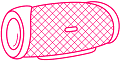Most people think that if they want to make their Bluetooth speakers sound better, they need to buy an expensive speaker system.
However, this isn’t always the case.
There are a few things you can do to improve the sound quality of your Bluetooth speakers without spending a lot of money. In this blog post, we will explore some tips on how to make Bluetooth speakers sound better.
Jump To:
Bluetooth speakers are great for portability, but they don’t always sound the best.
Bluetooth speakers are a popular choice for many people looking for a portable audio solution. While they are great for portability, many Bluetooth speakers lack the sound quality and clarity that high-end audio systems can provide.
Factors to consider when evaluating the sound quality of a Bluetooth speaker include bass response, frequency range, and distortion levels.
Ultimately, you should look for a speaker that offers crisp and clear sound with minimal distortion, even at high volumes.
If you are looking for great sound quality along with portability and convenience, choose a Bluetooth speaker that is designed with high-end audio components. However, this leads to a stretch of our budget. What can you do to make your budget Bluetooth speaker sound better? Let’s find out!
How do you make Bluetooth speakers sound better?
There are several things you can do to improve the sound quality of your Bluetooth speakers, even if you are on a budget. Some key considerations include choosing a speaker with high-quality audio components, adjusting settings on your device or app, and using acoustic treatments to reduce distortion and enhance bass response.
Ultimately, the key to getting great sound from your Bluetooth speaker is to experiment and find what works best for you and your setup.
If you are looking for ways to make your Bluetooth speaker sound better, we have some proven tips for you:
How to improve sound quality of Bluetooth speakers?
Choose a high-quality speaker
One of the most important factors in determining sound quality is the quality of the speaker itself. If you are on a budget, look for Bluetooth speakers that use high-quality audio components and offer minimal distortion at high volumes. Make sure to select the wireless speaker with the best wattage for your needs.
Adjust your settings
Many devices and apps allow you to adjust the sound quality of your Bluetooth speaker. Experiment with different settings to see what produces the best sound for your particular setup.
Use acoustic treatments
If you want to improve the sound quality of your Bluetooth speaker, you can use acoustic treatments to reduce distortion and improve bass response. Acoustic treatments include things like Bass traps, acoustic panels, and diffusers.
Decide on the type of sound you want
The next tip for making your Bluetooth speaker sound better is to decide on the type of sound you want. Do you want crisp and clear sound? Rich and full sound? Or something in between? Once you know what you are looking for, it will be easier to find a speaker that meets your needs.
Turn up the volume on your device and the speaker itself
Another tip to improve the sound quality of your Bluetooth speaker is to turn up the volume on both your device and the speaker itself. This will help ensure that you are getting optimal performance from your speaker, regardless of where you choose to listen to it. If possible, prefer stereo speakers over mono.
Consider the size of the room
In addition to the type of sound you want and adjusting volume levels, it is also important to consider the size of the room where you are listening. Larger rooms may require a higher volume level than smaller rooms in order to produce clear sound.
Experiment with placement
You should experiment with different placement options for your Bluetooth speaker to see what works best. Depending on the shape and size of your room, moving the speaker around may result in better sound quality and clearer audio.
With a little experimentation, you can find the perfect setup for your home or office audio system! Generally, placing the BT speaker in the centre of the room gives the best sound.
Clean the surfaces of your Bluetooth speaker with a soft cloth
Furthermore, if you want to improve the sound quality of your Bluetooth speaker, it is important to keep both your speaker and the surfaces around it clean. This can help ensure that there is minimal noise or distortion in the audio signal. Simply wiping down your speaker with a soft cloth can make a big difference in sound quality!
Tweak the settings
Most devices and apps offer a variety of ways to change the sound quality of your Bluetooth speaker. Try playing around with the settings to see what works best for you.
Add a subwoofer for extra bass
If you are looking for a way to improve the bass response of your Bluetooth speaker, one option is to add a subwoofer. This will help enhance low-end frequencies, giving your music and other audio a richer, fuller sound.
Consider connecting to multiple speakers
Another option to improve the sound quality of your Bluetooth speaker is to connect multiple speakers together. While this may involve a bit more work, it can help provide better coverage throughout the room and produce higher-quality sound overall.
Invest in high-quality audio software
If you are looking for ways to improve the sound quality of your Bluetooth speaker, one option is to invest in high-quality audio software. This can help ensure that the audio signal is free of distortion and provides a richer, fuller sound.
Use apps that allow you to control audio settings, like equalizer (EQ) and bass booster:
Something else you can do to improve the sound quality of your Bluetooth speaker is to use apps that give you control over things like equalizer (EQ) and bass booster. With these tools, it is easier than ever to customize the sound of your speaker so that it meets your unique needs and preferences.
Keep your Bluetooth speaker in range for better connectivity
Another tip to improve the sound quality of your Bluetooth speaker is to keep it in range for better connectivity. If you find that the audio signal cuts out or becomes distorted, this may be a sign that your speaker needs to be closer to your device.
Try updating the firmware on your Bluetooth speaker
If none of the above tips seem to be helping, one final thing you can try is updating the firmware on your Bluetooth speaker. This can often help resolve sound quality issues and may even improve overall performance.
Use soundproofing material to improve acoustics
Another way to improve the sound quality of your Bluetooth speaker is to use soundproofing material in your room. This will help ensure that the acoustics are optimized for clear, distortion-free audio. Some types of sound absorbing materials you might consider include acoustic foam, panels, and insulation. By experimenting with different options and finding the right combination for your room, you can significantly improve the sound quality of your Bluetooth speaker!
Place the speaker in an open area for better sound projection
Last but not least, improve the sound quality of your Bluetooth speaker by placing it in an open area. This will help ensure that the audio signal is not obstructed and can be projected freely throughout the room.
You may also want to try elevating the speaker off of the floor using something like a small table or bookshelf, as this can further improve sound projection. With these tips in mind, you can easily optimize your Bluetooth speaker for top-notch sound quality!
These are just a few tips to make your Bluetooth speaker sound better. Ultimately, the key is to experiment and find what works best for you and your particular setup. With a little trial and error, you can dramatically improve the sound quality of your Bluetooth speaker, without breaking the bank.
Why do bigger speakers sound better?
The size of a speaker has a lot to do with its sound quality. In general, bigger speakers tend to produce better sound because they have more space to work with. This extra space allows for a larger woofer, which is responsible for producing low-end frequencies. Additionally, bigger speakers usually have more powerful amplifiers, which helps to improve sound quality even further.
Of course, there are other factors that come into play when it comes to sound quality, but size is definitely one of the most important. If you’re looking for ways to improve the sound of your Bluetooth speaker, start by making sure you have a good-sized speaker. From there, you can experiment with things like EQ settings and soundproofing materials to further improve your speaker’s performance. With the right combination of factors, you can be sure to have excellent sound quality from your Bluetooth speaker!
WiFi vs Bluetooth Speakers Sound Quality Compared
When it comes to choosing a wireless speaker, you’ll likely be wondering about the sound quality difference between WiFi and Bluetooth speakers. Both types of speakers have their own advantages and disadvantages when it comes to sound quality.
WiFi speakers tend to have a better range than Bluetooth speakers, which means you won’t have to worry about audio dropouts or interference as much. Additionally, WiFi speakers can often be connected to multiple devices at once, which is great if you want to share your music with others. However, WiFi speakers are typically more expensive than Bluetooth speakers and can require more complicated setup.
Bluetooth speakers are more affordable and easier to set up than WiFi speakers, but they don’t have the same range or multi-device capabilities. Their sound quality can also be slightly inferior to WiFi speakers, especially when it comes to bass frequencies.
Ultimately, the choice between WiFi and Bluetooth speakers will depend on your budget, needs, and personal preferences. Both types of speakers have their own pros and cons when it comes to sound quality, so you’ll need to do some research and try out different models to find the best option for you. With a little patience and trial-and-error, you should be able to find a great wireless speaker that sounds amazing!