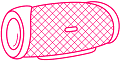Have you ever dropped a portable Bluetooth speaker? I am sure you have and have probably had a moment of panic when you realized it was water damaged. Luckily, with this little guide, I can show you how to fix water damaged Bluetooth speakers. You will be amazed at how simple it can be as long as you follow my directions.
Dropping our electronics and water damage is common, but how do we fix them? There’s a lot of credible information online that can be quite overwhelming to sift through. In this post, I’ll tell you how to get your water-damaged speaker fixed.
Can Water Damage Bluetooth Speakers?
Bluetooth speakers are great for listening to music outside, but if you get caught in a rainstorm, can your speaker handle the damage? In general, Bluetooth speakers can handle a little water.
Some Bluetooth speakers are even waterproof and can be submerged for an extended period of time. The answer to this question depends on the kind of device. If your speaker is waterproof, then it will be fine even if it gets wet. If your speaker isn’t waterproof, then it’s best to keep it away from water.
Waterproof vs. Water-Resistant
Not all Bluetooth speakers are waterproof. In fact, most aren’t meant to be submerged in water at all. It’s important to note the difference between waterproof and water-resistant when it comes to Bluetooth speakers.
Water-resistant devices have a rating that determines how much water they can withstand without being damaged. The most common rating is IPX4 because it’s the bare minimum standard for protection against water sprays in daily use.
Devices that have this rating may survive a few drops of rain or splashes from the pool, but they’re not meant to be submerged in water at all. Devices with an IPX7 rating are suitable for short periods of underwater use (about 30 minutes). However, they often require a higher price tag than their less rugged counterparts.
To prevent water damage to your Bluetooth speaker, keep it away from sources of moisture such as open windows and damp areas like basements. Make sure you’re using the right kind of power cord for your speaker; some are not waterproof, while others are designed specifically to protect against moisture in wet environments (such as pool decks).
How to Fix Water Damaged Bluetooth Speakers?
If you accidentally dropped your Bluetooth speaker in water, then you’re probably worried that it’s ruined beyond repair. However, it is possible to save a water damaged speaker and get it working again. Just keep in mind that this may not work for every speaker.
The Bluetooth speaker is water damaged, first use a dry cloth to clean the surface of the Bluetooth speaker, then open the battery cover and remove the battery. Use a screwdriver to remove the screws on both sides of the Bluetooth speaker. Remove the top cover with a small flat head screwdriver to avoid scratching the surface of the Bluetooth speaker.
To dry out a Bluetooth speaker that got wet:
Remove the battery and allow the components to dry overnight before putting the battery back in. This will prevent short circuits.
Place the speaker in a bowl of rice if there are still signs of moisture after removing the battery. Rice should help pull excess moisture from the device.
Test the speaker once it’s completely dry to see if it still works.
Alternative Methods on How to Fix Bluetooth Speaker if Dropped in Water:
Step 1: Power off the Bluetooth speaker
Power off the speaker and unplug it if it’s plugged in. If you’re using a battery-powered model, remove the batteries.
The next thing you need to do is clean up the speaker from any liquid. Take a clean cloth and wipe away all of it. Any moisture left on the surface will be problematic.
Step 2: Remove the outer casing
Some speakers have detachable covers that can expose the inner circuitry. Open up your speaker and take a look at your handiwork.
Use a soft brush to remove any dirt or dust stuck on the speaker grill. This will allow air to flow through freely.
Step 3: Dry the speaker
You can simply shake out any water you see or dab it with a towel. (Note: do not get the electrical connections wet). Once you’ve removed as much water as possible, place the speaker in a warm room to dry out naturally. It may take a day or two for all of the moisture to evaporate, but it will get there eventually. In some cases, you may need to use air compressors to dry out your Bluetooth speaker completely.
Let the speaker dry for at least 24 hours. You can use a hair drier to speed up this process but only at low temperatures. Keep a distance from the speaker to avoid overheating it. Alternatively, you can use a vacuum cleaner with its nozzle attachment positioned away from the speaker. When the air is sucked out, it will also draw any moisture trapped inside the device.
Step 4: Reassemble and test
If everything looks good inside, screw in that outer casing and plug in your Bluetooth speaker again. Power it on and test it with your music player. If everything is working normally again, congratulations!
After 24 hours, connect the speaker to your computer or phone and check if it works normally. If not, you’ll have to take extra measures like disassembling and cleaning every part of your Bluetooth speaker.