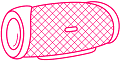There are many different common issues that you may encounter with your Bluetooth speaker. With this in mind, you should be well prepared to resolve your Bluetooth speaker’s problems. Having everything at hand is important because it minimizes the amount of time you spend fixing various issues.
How to fix Bluetooth speaker issues? First of all, don’t worry, you’re not alone. In fact, this is a common problem. Luckily, as with other common problems, there is a solution.
Jump To:
8 Common Issues in Wireless Speakers
- Speaker not turning on.
- Connected but no sound
- Not connecting to the laptop/Phone
- Crackling sound
- Low volume issues
- Audio delay (latency)
- Speaker got wet
- Not charging (or long charging time)
We will see each issue in detail, reason & which steps you can take to troubleshoot.
1. How to fix a Bluetooth speaker that won’t turn on?
There are many reasons why a Bluetooth speaker won’t turn on. It may have been left in a hot car, or the battery might have been drained.
If you have plugged it in and cannot get it to turn on, don’t panic. There is a simple solution. Inspect the device to see if there is any damage or obvious reason why it would not turn on.
Check that the battery is charged and has not run out of power, and check for any other problems that may be causing the speaker to remain unresponsive.
If you have checked all these things and still cannot get your Bluetooth speaker to turn on, do not give up hope yet.
The problem may be easy to fix. On most devices, if you press the power button for several seconds, it will force the device to turn back on again.
If you are having tough times turning on the portable speaker, there’re a few steps you can try out. I tried all of these methods on my friend’s speaker and it worked!
Step 1: Check if the USB port is working or not.
Disconnect the power adapter from the speaker and plug it back in. The battery could be low or dead and that’s causing the speaker to turn off.
In order to check if the USB port is working or not. To do this, you need to connect your PC or laptop to other devices using a USB cable.
If the USB port of your computer is working, then the reason for not working on your Bluetooth speaker could be because of software issues.
If the USB port is not working, then it’s better to go for a replacement.
Step 2: Check if the battery is dead or not.
Does it have enough battery life? Some Bluetooth speakers show you how much battery life they have left through an indicator light on the front of the device.
Try pressing a few buttons to see if this indicator light comes on so you can determine whether or not your speaker has enough battery life to turn on.
Step 3: Remove and clean the dust around the speakers.
This might be the reason why your speaker is not working. If you are having problems with your Bluetooth speaker, then there is a high chance that the problem is caused by dust and dirt.
The speaker can be easily cleaned if you follow these simple steps. If the speaker is not working, you can clean it with the help of a vacuum cleaner. The first step to cleaning your Bluetooth speaker is to unplug it.
Once unplugged, use the vacuum cleaner to remove any dust or dirt around the speakers. This will help in getting rid of any obstruction which might be preventing your speaker from working correctly.
You can also clean your speakers with a cloth dipped in water. After removing all the dust or dirt from the speakers, use a damp cloth to wipe off any remaining debris or soil from the speakers.
This will ensure that your Bluetooth speaker is fully functional again. After cleaning your Bluetooth speaker, you should let it dry for some time before plugging it back in.
Step 4: Update the driver of your Bluetooth device.
Update the driver of your Bluetooth device. Your computer is able to recognize a number of Bluetooth devices.
If you want to be able to connect successfully every time, it is important that your computer’s Bluetooth software is up-to-date.
2. How to fix Bluetooth speaker connected but no sound?
We have written a dedicated article for this issue. See how you can fix Bluetooth speakers connecting but not playing.
3. How to fix a Bluetooth speaker that won’t connect?
Fixing a Bluetooth speaker that won’t connect to your phone or tablet is a frustrating experience.
You can’t even stream music without that connection, so getting it set up and working again will allow you to listen to your favourite tracks again. Fortunately, there are several things you can consider to get your speaker working again.
One of the first things you should check is whether the device has power and if it’s on. Many people don’t realize the device is on, so they charge the speaker and then expect it to work.
This is why turning it off and back on again sometimes fixes the problem. Make sure you can see lights (LED). You can take help if you’re having a problem connecting Bt speaker to phone or laptop.
If still it is not resolved, you have to reset your speaker with a pin! First of all, you need to power off your Bluetooth speaker and remove the rechargeable battery from it.
Now take a needle or a paper clip and place it in the reset hole on the backside of your Bluetooth speaker for about 3 seconds.
After that reinsert the battery. You should now be able to pair your device with the Bluetooth speaker again!
4. How to fix a Bluetooth speaker that got wet?
It often happens that people when excited about their new Bluetooth speaker and its capabilities, tend to go overboard when they use it for the first time.
Some people even drop it in water or accidentally spill something on it. Whatever may be the reason, the end result is that your beloved Bluetooth speaker is no longer doing what you expected it to do originally – play music! Luckily, we have solutions for fixing wireless speakers from water damage.
Dry out the speaker and battery.
The most important thing to do when a device gets wet is to get the water out of it as soon as possible. Disconnect any charging cables and turn the speaker off.
Remove any batteries, but don’t try to take them apart or remove the labels on the side of the battery, because that will create more problems rather than solving.
The next step is to remove as much water as possible without damaging the device. Use a towel or tissue paper to blot up any excess moisture, and then place it on a flat surface where it can dry out.
If there’s any visible moisture inside, open up the speaker and dry out the ports with a Q-tip or paper towel. Remember that, water damage reduces the no. of years a Bluetooth speaker can last.
Wrap it in rice
The rice trick has worked for many people before you, so there’s no reason of not working for you.
Take some uncooked white rice – about one cup per speaker – and put it in a bowl, then put your speaker inside. This will draw out all of the moisture, leaving your device dry as a bone and ready to play your tunes again!
5. How to fix audio delay in Bluetooth speaker?
Some customers even claim that the Bluetooth speaker has no delay, but when it comes to playing different songs, users find that there are still some delays between the time when the song starts playing in the speaker and the time when the voice is coming out of it.
The issue of Bluetooth audio delay mainly comes from two factors: latency and transport delay.
Latency means that syncing audio on devices connected wirelessly may take several milliseconds between the source device and receiver due to signal processing delays.
Transport delay refers to how much time it takes for an analogue signal to be transmitted using Bluetooth technology.
Here we will tell you how to fix the delay on a Bluetooth speaker by adjusting the transport delay.
Troubleshooting your Bluetooth speaker audio delay & latency:
- Restart your devices. Turn off everything and then turn them on again—your computer, phone and the speaker itself. This will give all the components a good restart and clear any temporary glitches from their memory.
- When you’re pairing with the device for the first time, be sure that the distance between them is within 10 meters (33 feet).
- If there was no change, try to pair the Bluetooth speaker with other devices. Then test it again.
6. How to fix Bluetooth speaker crackling?
If you own a Bluetooth speaker and find that crackling interferes with the sound, there are a few things you can do to remedy the problem. The crackling is because of interference from other sources of electromagnetic waves, such as microwaves and cell phones.
There are several things you can do to eliminate the crackle, and they all involve troubleshooting the issues that cause it in the first place. Here are a few tips for fixing your crackling Bluetooth speakers:
First, if there’s another electronic device near your speakers (like a cell phone or tablet), it could be creating a lot of interference and causing stuff like static or a buzz in your music. Move everything away from each other and see if that helps at all.
Alternatively, check the volume on your device. If the volume is too high, it can create static on your speakers.
You don’t want to blast your music so much that you risk blowing out your speaker, but if you turn it up loud enough to hear without straining, then you are good to go.